Gamut - Apple BaseLUTs for iPhone 15 Pro Apple Log LUTs 苹果手机转换LUT
适用于 iPhone 15 Pro 的 Apple BaseLUT
我们的 Apple Log Conversion LUT 是从头开始构建的,以包含适当的色度精度并扩展高光动态范围。通过深入研究 Apple Log 断点,我们已经能够为 Apple Log 创建市场上最动态的 LUT,并考虑 ISO 值中的可变剪切点。此技术 LUT 是将创意 LUT 与 Apple Log 转换相结合的最佳起点。

肤色
获得干净的肤色平衡,不会像其他 LUT 那样过度饱和。
强调
您将获得最大程度的亮点保留,而不会丢失信息。
环境
无论您是在自然光下拍摄还是在饱和度较高的位置拍摄,这些 LUT 都可以轻松应对。
苹果LOG设置
在 Apple Log 中拍摄时,请使用以下设置以获得最佳效果:
iPhone 相机设置
– Apple ProRes:选择
– ProRes 编码:Log
Blackmagic 相机应用程序
– 编解码器:ProRes 422 或更高– 分辨率:4K – 色彩空间:Apple Log – HDR – 标准镜头 ISO:低于 400 (高光剪辑为 100 IRE,2,000 ISO) – 长焦镜头 ISO:低于 250 (高光剪辑为2,000 ISO)100IRE(ISO 3,200)
为什么默认的 Apple LUT 达不到要求
将 Apple 的默认 LUT 与我们的 Gamut BaseLUT 进行比较时,您可以看到颜色高度饱和,同时也限制了高光保留。肤色看起来很糟糕。
借助 Gamut LUT,我们优化了肤色,以反映应有的准确颜色,同时允许更平衡、更真实的颜色。此外,我们还调整了亮点以保留更好的信息,以便您可以扩展素材的动态范围。
与以下软件兼容:
Adobe Premiere Pro
Final Cut Pro
DaVinci Resolve
Blackmagic Camera App
Filmic Pro
剪映
(任何可以加载LUT的软件)








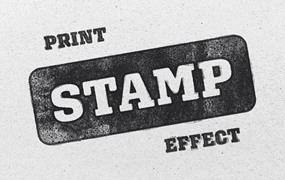
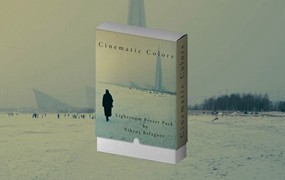


请先 !